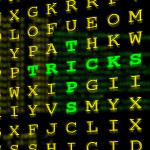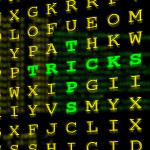Posted by The TechMentor in Hardware
on Feb 11th, 2014

Just recently I finally tired of putting up with my old Thinkpad. It was just too slow. Well, technically I have three of them. One runs Windows 7, one runs Ubunutu and one is dual boot Windows 8 and Ubuntu. The problem is that on the Windows side they just haven’t been reliable for running Word, Excel, and Project. I’d be fine at home. I’d fire up Windows, make sure there were no pending updates to drag me down and make sure that SugarSync and Dropbox were synced in advance. But it never failed I’d get into a meeting and it would often take 15-20 minutes to get booted, loaded,...

Posted by The TechMentor in CentOS, Configuration, Linux, Systems, Tips&Tricks
on Feb 8th, 2014
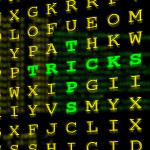
With RPMForge you have access to over 5,000 additional packages, including wine, vlc, mplayer, xmms-mp3, and other popular media tools. It is not part of CentOS but is designed to work with it. Installing RPMForge: Download the Package Install the GPG Key Verify the Package Install the Package Enjoy I generally prefer to work out of an “install” folder, it makes it easier for me to cleanup my mess and/or retain stuff that I install for later use elsewhere. $ mkdir install $ cd install/ $ wget http://pkgs.repoforge.org/rpmforge-release/rpmforge-release-0.5.3-1.el5.rf.x86_64.rpm $ sudo rpm...

Posted by The TechMentor in Configuration, Random Thoughts, Systems
on Feb 7th, 2014
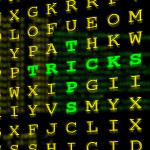
When digging an old computer out from under a desk, for the simple purpose of playing around with a new O/S, make sure you are not trying to boot a 64-bit O/S on a 32-bit computer… before you get too involved in troubleshooting things.

Posted by The TechMentor in CentOS, Linux, Raspbian, Ubuntu
on Feb 7th, 2014

Vimdiff starts Vim on two (or three or four) files. Each file gets its own window. The differences between the files are highlighted. This is a nice way to inspect changes and to move changes from one version to another version of the same file. See vim(1) for details about Vim itself. When started as gvimdiff the GUI will be started, if available. In each window the ’diff’ option will be set, which causes the differences to be highlighted. The ’wrap’ and ’scrollbind’ options are set to make the text look good. The ’foldmethod’ option is set to “diff”, which puts ranges of lines without...

Posted by The TechMentor in News
on Feb 6th, 2014

LinuxInsider: Lubuntu eXtra Life Extension, aka LXLE, is based on Lubuntu, a version of Ubuntu running LXDE (Lightweight X11 Desktop Environment). Trust me on this, you will not recognize many Ubuntu traces topside. If you have yet to experience the LXDE desktop, prepare yourself for a wonderfully smooth computing experience. LXLE is an ideal distro for aging computers. It also is a no-sweat transitional OS from Microsoft Windows XP. It uses an optimized LXDE user interface. Chances are excellent that you will not want to move on to — or return to — any other Linux distro once you try it....