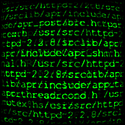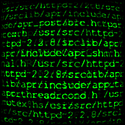Posted by The TechMentor in CentOS, Linux, Raspbian, Ubuntu
on Feb 7th, 2014

Vimdiff starts Vim on two (or three or four) files. Each file gets its own window. The differences between the files are highlighted. This is a nice way to inspect changes and to move changes from one version to another version of the same file. See vim(1) for details about Vim itself. When started as gvimdiff the GUI will be started, if available. In each window the ’diff’ option will be set, which causes the differences to be highlighted. The ’wrap’ and ’scrollbind’ options are set to make the text look good. The ’foldmethod’ option is set to “diff”, which puts ranges of lines without...

Posted by The TechMentor in News
on Feb 6th, 2014

LinuxInsider: Lubuntu eXtra Life Extension, aka LXLE, is based on Lubuntu, a version of Ubuntu running LXDE (Lightweight X11 Desktop Environment). Trust me on this, you will not recognize many Ubuntu traces topside. If you have yet to experience the LXDE desktop, prepare yourself for a wonderfully smooth computing experience. LXLE is an ideal distro for aging computers. It also is a no-sweat transitional OS from Microsoft Windows XP. It uses an optimized LXDE user interface. Chances are excellent that you will not want to move on to — or return to — any other Linux distro once you try it....

Posted by The TechMentor in News
on Feb 6th, 2014

Canonical has just announced that Ubuntu 12.04.4 LTS (Precise Pangolin) has been officially released for its Desktop, Server, Cloud, and Core products. Highlights of Ubuntu 12.04.4 LTS (Precise Pangolin): LibreOffice has been updated to 3.5.7; GNOME has been updated to 3.4.2; The IcedTea Java plugin is no longer installed as part of the ubuntu-restricted-addons package but it is still available for install; Nautilus quicklist support has been added to Unity launcher; There is a new way to quickly search and access menu and indicator actions, called the “HUD” (Heads-Up Display); When...

Posted by The TechMentor in Linux, News
on Feb 4th, 2014

IT World: Are you confident that all the accounts you manage are still required and still current? Or might some of them be ghost accounts that you should have blocked five years ago? Here’s how to check for last activity. Visit Website

Posted by The TechMentor in BASH, Scripts
on Feb 13th, 2013
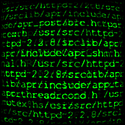
Sometimes we have a need to figure out which port, on a network switch, a given device is plugged into. In “Part 1” here we assume we have a single switch on our LAN. “Part 2” will go a little deeper and check multiple switches. Using this script, we can search by hostname, IP address, or MAC address. The MAC address is the key to success so, if searching by hostname or IP address, we need to first find the MAC address. We use the “arp” command to check our arp cache for the MAC address. To ensure the MAC address is in the arp cache, we first “ping” the...

Posted by The TechMentor in BASH, Scripts
on Dec 22nd, 2012
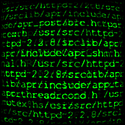
For today, a short little script to rename files that have capital letters in the name, to all lower case. Years ago this was a common need when copying files from a DOS based PC to a UNIX computer. That’s not so much an issue these days. However, it is a common problem when migrating a website from an IIS server, or an OS X server, to a Linux server, where case sensitivity all of a sudden becomes a concern. It skips any files that would overwrite any previously existing files. Really, nothing too fancy here… #!/bin/bash # Shell script to rename files, in the current directory, that...