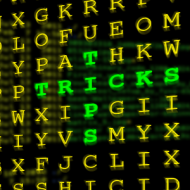Posted by The TechMentor in CentOS, Configuration, Hardware, Linux, Tips&Tricks, Ubuntu
on Mar 26th, 2014
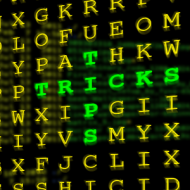
Often I find that I am needing to determine a) if an O/S install is 32bit or 64bit and b) if the CPU will support 64bit. I run into a lot of Linux boxes that have 64bit CPUs but the 32bit version of the distribution was installed. Here are a few quick ways to tell. For the O/S: The architecture should be listed as x86_64 for 64bit or i686 for 32bit. Using uname (-m or -p): 64bit $ uname -m x86_64 $ uname -p x86_64 32bit $ uname -m i686 $ uname -p i686 or using lscpu: 64bit $ lscpu | grep -i arch Architecture: x86_64 32bit $ lscpu | grep -i arch Architecture: i686 or using getconf: 64bit $ getconf...

Posted by The TechMentor in CentOS, Linux, Raspbian, Ubuntu
on Feb 7th, 2014

Vimdiff starts Vim on two (or three or four) files. Each file gets its own window. The differences between the files are highlighted. This is a nice way to inspect changes and to move changes from one version to another version of the same file. See vim(1) for details about Vim itself. When started as gvimdiff the GUI will be started, if available. In each window the ’diff’ option will be set, which causes the differences to be highlighted. The ’wrap’ and ’scrollbind’ options are set to make the text look good. The ’foldmethod’ option is set to “diff”, which puts ranges of lines without...

Posted by The TechMentor in CentOS, Configuration, Linux, Ubuntu
on Dec 2nd, 2012

Sometimes you have servers hanging out in the public internet in ways that you have little control over the network and hardware firewalls. Setting up a hosted server, such as a Virtual Private Server (VPS) or “node” in the cloud can be scary. Fortunately software firewalls, such as iptables, can add a little to piece of mind. But, in these days of automated attacks, it is still not enough. Usually the primary means of access to these servers is SSH. There are a couple really simple things can be done to make SSH more secure. I recently setup a new node on Linode. In the first hour there...

Posted by The TechMentor in Configuration, Linux, Ubuntu
on Nov 30th, 2012

Once Nagios was setup on the little Minecraft server, it needed to be configured to send email. These days I prefer to relay through one of my Google Apps accounts, so I set forth to setup GMail as a relay using Postfix, which was already installed, but not really doing anything. Using Postfix always seems to be an issue with me, since I have more experience with Sendmail. However, having done this recently on a few Macs, I figured what the heck. Here’s a quick overview of the process: Install Postfix (if not already installed). Configure Postfix (if no main.cf exists). Use: sudo...