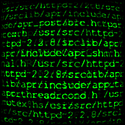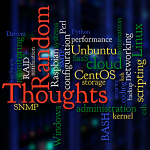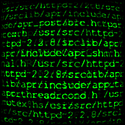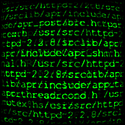Posted by The TechMentor in BASH, Scripts
on Dec 22nd, 2012

For today, a short little script to rename files that have capital letters in the name, to all lower case. Years ago this was a common need when copying files from a DOS based PC to a UNIX computer. That’s not so much an issue these days. However, it is a common problem when migrating a website from an IIS server, or an OS X server, to a Linux server, where case sensitivity all of a sudden becomes a concern. It skips any files that would overwrite any previously existing files. Really, nothing too fancy here… #!/bin/bash # Shell script to rename files, in the current directory, that...

Posted by The TechMentor in Random Thoughts
on Dec 5th, 2012

Egad, I found myself trying to find the differences between two files, each with over 93,000 lines in them. There were about 100 differences between them. While vimdiff is nifty for smaller files, I just found such large files overwhelming. Meld to the rescue! While I couldn’t get it working on my MacBook Pro, it was a simple as: “sudo yum install meld” on one of my Linux desktops. A quick scp to grab both files from the server and all was good. Meld has many other features such as version control integration and visual merges but, for now, the diff saved the...

Posted by The TechMentor in BASH, Scripts
on Dec 5th, 2012

Today’s dilema? I Revived an old script and pushed it out to a dozen or so different machines. Not really a big deal, except the script relies on the ‘uname’ command. Sadly, like many other commands, ‘uname’ isn’t always in the same place and I hate to rely on $PATH in scripts. Fortunately the solution is simple. I happen to know that it is likely in one of two places (though I check four). With this in mind a simple set of tests can get things running smoothly. #!/bin/bash if [ -x "/usr/local/bin/uname" ]; then uname="/usr/local/bin/uname"...

Posted by The TechMentor in CentOS, Configuration, Linux
on Dec 4th, 2012

Problems with your system time? So, you just got your new remote server setup, but something seems off? Oh, it’s the time. The times listed in your log files seem wrong, or maybe the modification time on your files. Perhaps your server is using the wrong time zone for your tastes. You can check by running the “date” command. $ date Wed Dec 5 05:59:11 UTC 2012 UTC? That’s not what I want! There’s a good chance the /etc/localtime is linked to the wrong timezone, or worse maybe it’s not linked at all. Maybe it’s a copy of the wrong time zone file? Well the fix is...

Posted by The TechMentor in Perl, Scripts
on Dec 3rd, 2012

Today I share a Perl snippet to iterate through log files in a specified directory. In this particular case there was a need to parse the log files, ignoring previously compressed files. The file names were in the format of: file.log file.log.1 file.log.2 file.log.3.gz file.log.4.gz … file.log.10.gz Though the file names could go up to *.99, we didn’t know which, if any, would be compressed. Obviously using “*.log” wouldn’t get the *.1 or *.2 files and using “*.log*” picked up the compressed files. The solution was to use “glob” with a couple...