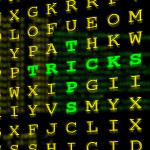Posted by The TechMentor in Journal
on Mar 31st, 2014
Created web_store git report on kfserver01. Populated “master” with Gold version of code from 04/04/2011. Branched to “dev” and populated with code from 01/01/2012. Merged that to master checked 01/01/2013 and 01/01/2014, there were no changes. Brought in 03/03/2014 to dev branch. Two files changed. Jays-MacBook-Pro:web-store jeverson$ git status # On branch dev # Changes not staged for commit: # (use "git add ..." to update what will be committed) # (use "git checkout -- ..." to discard changes in working directory) # # modified:...

Posted by The TechMentor in CentOS, Configuration, Hardware, Linux, Tips&Tricks, Ubuntu
on Mar 26th, 2014

Often I find that I am needing to determine a) if an O/S install is 32bit or 64bit and b) if the CPU will support 64bit. I run into a lot of Linux boxes that have 64bit CPUs but the 32bit version of the distribution was installed. Here are a few quick ways to tell. For the O/S: The architecture should be listed as x86_64 for 64bit or i686 for 32bit. Using uname (-m or -p): 64bit $ uname -m x86_64 $ uname -p x86_64 32bit $ uname -m i686 $ uname -p i686 or using lscpu: 64bit $ lscpu | grep -i arch Architecture: x86_64 32bit $ lscpu | grep -i arch Architecture: i686 or using getconf: 64bit $ getconf...

Posted by The TechMentor in System Configuration
on Mar 26th, 2014
For the CPU: Using lscpu: 64bit $ lscpu | grep op-mode CPU op-mode(s): 32-bit, 64-bit 32bit $ lscpu | grep op-mode CPU op-mode(s): 32-bit or check /proc/cpuinfo for the tm/lm flags. If lm exists it supports 64bit. If only tm exists, it only supports 32bit. 64bit $ grep -w lm /proc/cpuinfo flags : fpu vme de pse tsc msr pae mce cx8 apic sep mtrr pge mca cmov pat pse36 clflush dts acpi mmx fxsr sse sse2 ss ht tm pbe syscall nx lm constant_tsc arch_perfmon pebs bts rep_good aperfmperf pni dtes64 monitor ds_cpl vmx smx est tm2 ssse3 cx16 xtpr pdcm sse4_1 xsave lahf_lm dts tpr_shadow vnmi flexpriority...

Posted by The TechMentor in git
on Mar 19th, 2014
Determine the version of the file (.git-include is used in this example) that is needed $ git lds .git-include 76b7faf 2014-03-19 (HEAD, origin/master, origin/HEAD, master) added aliases lds ld and le to git-include file [Jay Everson (Macbook)] e729205 2014-03-19 Added cool aliases to .git-Include, found one the web [Jay Everson (Macbook)] 56375a9 2014-02-01 Adding git include [Jay Everson (VM)] Checkout that version git checkout 56375a9 .git-include Note: “lds” is an alias that is defined as: lds = log --pretty=format:"%C(yellow)%h\\ %ad%Cred%d\\ %Creset%s%Cblue\\...

Posted by The TechMentor in git, Journal
on Mar 19th, 2014
Install git sudo apt-get install git Configure git git config --global user.name "Jay Everson (hostname-O/S)" git config --global user.email jeverson@techmentor.com Setup SSH client to use port 2222 # vi ~/.ssh/config Host backwater.techmentor.com port 2222 Setup SSH to login to the “origin” server without a password. Create source directory Clone Repos git clone gitpriv@backwater.techmentor.com:gitrepo/scripts.git git clone gitpriv@backwater.techmentor.com:gitrepo/configs.git git clone...