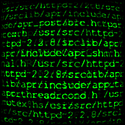Posted by The TechMentor in Fallout New Vegas, Game Modding
on Aug 12th, 2013
The first step in this tutorial is placing your teleportation marker into the game, and naming the reference. Let’s put it in the Megaton player house, or the Tenpenny tower house, depending upon which you use. First, type Marker into the “Filter” tab in the top-left of the Object Menu tab, and select “Static” in World Objects. Near, or at the bottom you should find XMarkerHeading. Place one of these in your house, either Tenpenny or Megaton, double click it in the Cell-View window, and name it AA01TeleporterMarker. The next step is to make the script for the item for...

Posted by The TechMentor in Fallout New Vegas, Game Modding
on Aug 12th, 2013
SCN NPCCaveTriggerSCRIPT short doonce BEGIN OnTriggerEnter Player ; this is so it will only trigger for the player, no other NPCs NPCref.Startconversation player, dialogtopicname set doonce to 1 ; so it doesnt' happen every time you trigger, only the first time END See reference http://geck.bethsoft.com/index.php/StartConversation Note, reported by poster that NPC seems to always be in combat and always uses “Greeting.”

Posted by The TechMentor in Fallout New Vegas, Game Modding
on Jul 24th, 2013
Script Attached to Radio Object scn GoodspringsRadioScript short bFixed ; 1 = Player has repaired the radio. short Button begin OnLoad if (VFreeformGoodsprings.bKnowAboutRadio == 0) && (GetDestroyed == 0) SetDestroyed 1 endif end begin OnActivate player if bFixed Activate else ShowMessage GSBrokenRadioMsg endif end BEGIN GameMode set Button to GetButtonPressed if ( Button == 1 ) set bFixed to 1 ShowMessage GSFixedRadioMsg set VFreeformGoodsprings.bFixedRadio to 1 RewardXP 10 Activate endif endif END MESG: GSBrokenRadioMsg Text: An examination of the radio's internal components reveals that...

Posted by The TechMentor in Scripts
on Jun 22nd, 2013
Had a whole bunch of folders named “Video” that should have been “Videos.” Ran this one-liner to fix them up… find . -name Video -exec bash -c 'mv "$1" "$1"s' _ {} \;

Posted by The TechMentor in BASH, Scripts
on Feb 13th, 2013

Sometimes we have a need to figure out which port, on a network switch, a given device is plugged into. In “Part 1” here we assume we have a single switch on our LAN. “Part 2” will go a little deeper and check multiple switches. Using this script, we can search by hostname, IP address, or MAC address. The MAC address is the key to success so, if searching by hostname or IP address, we need to first find the MAC address. We use the “arp” command to check our arp cache for the MAC address. To ensure the MAC address is in the arp cache, we first “ping” the...