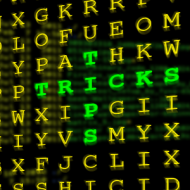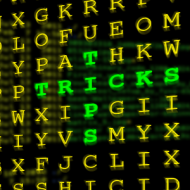Posted by The TechMentor in CentOS, Configuration, Hardware, Linux, Tips&Tricks, Ubuntu
on Mar 26th, 2014

Often I find that I am needing to determine a) if an O/S install is 32bit or 64bit and b) if the CPU will support 64bit. I run into a lot of Linux boxes that have 64bit CPUs but the 32bit version of the distribution was installed. Here are a few quick ways to tell. For the O/S: The architecture should be listed as x86_64 for 64bit or i686 for 32bit. Using uname (-m or -p): 64bit $ uname -m x86_64 $ uname -p x86_64 32bit $ uname -m i686 $ uname -p i686 or using lscpu: 64bit $ lscpu | grep -i arch Architecture: x86_64 32bit $ lscpu | grep -i arch Architecture: i686 or using getconf: 64bit $ getconf...

Posted by The TechMentor in CentOS, Configuration, Linux, Systems, Tips&Tricks
on Feb 8th, 2014

With RPMForge you have access to over 5,000 additional packages, including wine, vlc, mplayer, xmms-mp3, and other popular media tools. It is not part of CentOS but is designed to work with it. Installing RPMForge: Download the Package Install the GPG Key Verify the Package Install the Package Enjoy I generally prefer to work out of an “install” folder, it makes it easier for me to cleanup my mess and/or retain stuff that I install for later use elsewhere. $ mkdir install $ cd install/ $ wget http://pkgs.repoforge.org/rpmforge-release/rpmforge-release-0.5.3-1.el5.rf.x86_64.rpm $ sudo rpm...

Posted by The TechMentor in CentOS, Linux, Raspbian, Ubuntu
on Feb 7th, 2014

Vimdiff starts Vim on two (or three or four) files. Each file gets its own window. The differences between the files are highlighted. This is a nice way to inspect changes and to move changes from one version to another version of the same file. See vim(1) for details about Vim itself. When started as gvimdiff the GUI will be started, if available. In each window the ’diff’ option will be set, which causes the differences to be highlighted. The ’wrap’ and ’scrollbind’ options are set to make the text look good. The ’foldmethod’ option is set to “diff”, which puts ranges of lines without...

Posted by The TechMentor in Linux, News
on Feb 4th, 2014

IT World: Are you confident that all the accounts you manage are still required and still current? Or might some of them be ghost accounts that you should have blocked five years ago? Here’s how to check for last activity. Visit Website

Posted by The TechMentor in CentOS, Configuration, Linux
on Dec 4th, 2012

Problems with your system time? So, you just got your new remote server setup, but something seems off? Oh, it’s the time. The times listed in your log files seem wrong, or maybe the modification time on your files. Perhaps your server is using the wrong time zone for your tastes. You can check by running the “date” command. $ date Wed Dec 5 05:59:11 UTC 2012 UTC? That’s not what I want! There’s a good chance the /etc/localtime is linked to the wrong timezone, or worse maybe it’s not linked at all. Maybe it’s a copy of the wrong time zone file? Well the fix is...